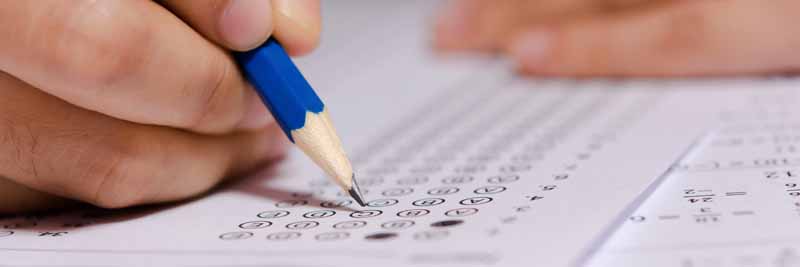Vouchers or Exam vouchers
Vouchers and exams: Essential Information for Students
Official Exams and Training Requirements
All our training programs are accompanied by an official exam, in accordance with PeopleCert regulations. As mandated by PeopleCert, we are not permitted to sell any training without including the corresponding exam. The only exception applies to students who have already purchased an exam voucher from another certification authority and solely require access to our interactive learning system. In such cases, proof of purchase for the voucher and the PeopleCert registration code will be required.
When will you receive your voucher?
Upon purchasing certification training—whether e-learning or virtual classroom training—processing your voucher typically takes up to two working days. Please get in touch with us in the following cases:
- If you purchased the training by mistake.
- If you wish to add services such as "Take2" or remove an erroneously purchased item.
- If your exam language preference is different from English.
- If you want to use a different email address for PeopleCert registration
Why Use a Different Email Address for PeopleCert Registration?
Students may opt to use a different email address for PeopleCert registration for various reasons:
-
Avoiding Spam: Some individuals prefer to use a secondary email address to prevent their primary inbox from receiving unnecessary emails.
-
Company Email Usage: Students often register with their company email. If they leave their organization and forget their login credentials, they may lose access to their PeopleCert account.
-
Continuing Certification Routes: For those continuing their certification journey (e.g., from PRINCE2 Foundation to Practitioner), it is recommended to maintain the same PeopleCert registration number. Using a different email address may require you to manually upload your previous certification to prove eligibility, especially when using PeopleCert Plus to extend the validity of certifications.
Receiving your voucher
If no changes are required, there is no need to contact us. Once your voucher is processed, you will receive an email notification directly from PeopleCert.
After receiving the voucher, you must create a PeopleCert account if you do not already have one. During account creation, your name must be entered in Latin characters. Once the account is set up, you can add your name in your local alphabet, ensuring your PRINCE2 certificate includes both name formats.
Scheduling and taking the exam
Registering for the exam
After activating your voucher in your PeopleCert account, you can schedule your exam. The platform allows you to select any available date and time, accommodating global participants. While exams can generally be scheduled at any time, availability may be limited during major international holidays like Christmas.
Rescheduling your exam
If unforeseen circumstances arise and you cannot attend your exam, you may reschedule:
- More than 48 hours before the exam: You can reschedule without incurring any fees.
- Between 48 and 2 hours before the exam: Rescheduling incurs a fee. In this case, contact us, and we will issue an invoice. Upon payment, we will assist with rebooking your exam.
Exam day: Guidelines for a smooth experience
Computer Requirements
To take the exam, ensure your computer meets the necessary technical requirements. Corporate computers with stringent VPN and remote access settings often fail compatibility checks. We recommend verifying your device 1–2 days before the exam to avoid disruptions.
Location Requirements
PeopleCert enforces strict regulations for the exam environment:
- The room should have only one door, visible to the proctor via your computer's camera.
- You will be required to perform a 360° scan of the room to confirm no unauthorized individuals or materials are present.
Final Advice for Exam Day
- Note your Exam ID and the PeopleCert Helpdesk contact information.
- If you encounter technical issues, such as problems launching the exam, connecting with the proctor, or experiencing internet interruptions, contact the PeopleCert Helpdesk immediately via chat or telephone.
We wish you the best of luck on your exam!